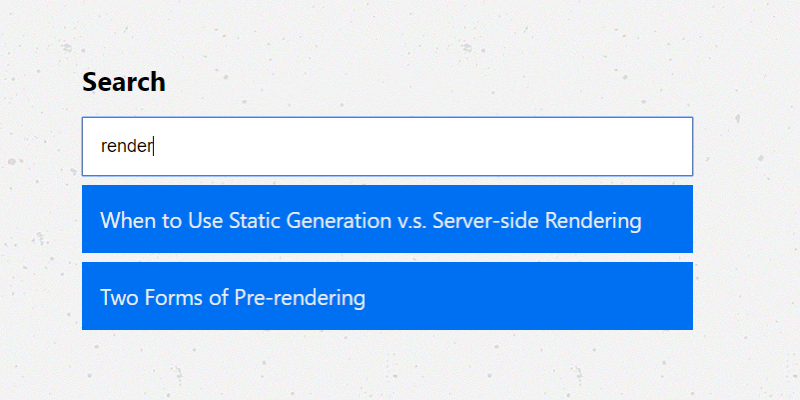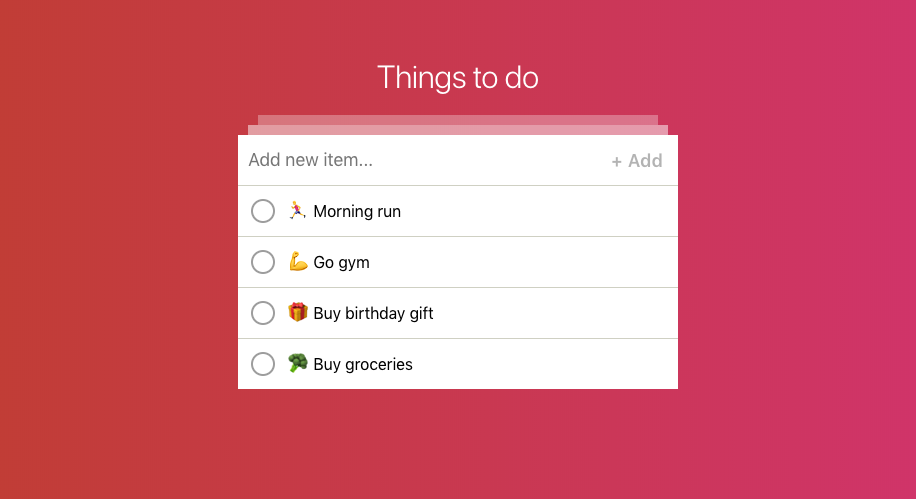Device testing and remote debugging for mobile websites
JournalAlthough desktop browsers provide developer tools that emulate mobile devices to assist development, performance on real devices can vary much differently to that of the emulator.
Although desktop browsers provide developer tools that emulate mobile devices to assist development, performance on real devices can vary much differently to that of the emulator.
Remote debugging is essential if you want to ensure your website performs as well as it should.
Below I have compiled a list of browsers available on mobile devices, providing links to the developer's documentation that shows the steps to take if you would like to debug this internet browser on your testing device.
Android Default Browser
Available for: The android default browser is typically displayed as the "Internet" application on a mobile device running Android. Documentation: people.apache.org/~pmuellr/weinre-docs/latest/
Firefox
Available for: Android Documentation: developer.mozilla.org/en-US/docs/Tools/Remote_Debugging
Google Chrome
Although Google Chrome is available on both Android and iOS operating systems, it is worth noting that on iOS, Chrome renders using Safari's WebKit rendering engine and not Blink. Documentation: developer.chrome.com/devtools/docs/
Opera Mini
Available for: Android, iOS Documentation: opera.com/dragonfly/documentation/remote/
Safari
Available for: iOS Documentation: developer.apple.com/safari/tools/